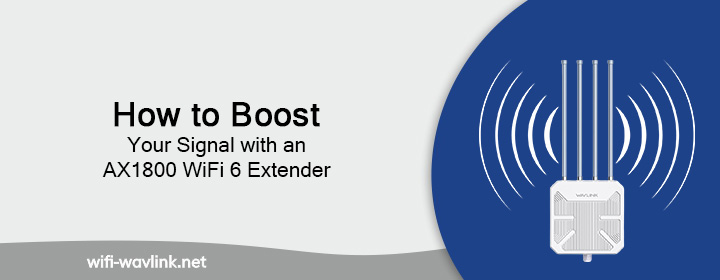
If you’re experiencing weak WiFi in certain parts of your home, then you need to use WiFi range extender. It takes your existing WiFi signal and boosts it to cover more area. In this blog, you will explore how to set up an AX1800 WiFi 6 extender and give you some simple tips to improve your WiFi signal.
Easy Steps to Set Up Your AX1800 WiFi 6 Extender
Plug in Your Extender
Plug your WiFi booster in a place halfway between your router and the spot where the WiFi is weak. It shouldn’t be too far from the router.
Connect to the Extender’s Network
When you plug it in, wait for the power light to come on. Then, get your computer, phone, or tablet and look for the extender’s network in the list of WiFi networks. It’ll usually have “EXT” in its name (like “HomeNetwork_EXT”).
Open the Setup Page
After joining the extender’s network, open a web browser (like Chrome or Safari) and type in the address given in the guide. Most of the time, it will be 192.168.0.1. This will take you to the setup page.
Follow the Setup Wizard
Most extenders have a setup wizard to help you connect. You’ll be asked to choose your main WiFi network (the one your router uses) and enter the password. This will allow the extender to link to your existing network.
Choose Your Bands
The AX1800 extender can work on both the 2.4GHz and 5GHz bands. Select both for the best coverage, but if your devices only support one, then you need to select one.
Complete the Setup
Once everything is connected, the extender will create a new WiFi network. This network will have your main WiFi name with “_EXT” added at the end. For example, if your WiFi is called “HomeNetwork,” your new extended network will be “HomeNetwork_EXT.”
Connect Your Devices
At last, connect your devices to the new network created by extender. Here you need to use the extender’s SSID and password.
Simple Tips to Boost WiFi Coverage
Now that your extender is set up, here are some tips to get the most out of it:
Place the Extender in the Right Spot
It’s best to put the extender in the middle, between your router and the spot where the WiFi is weak. It should be close to the router so that it gets a good signal, but not too close so that it can reach other places that need it.
Avoid Obstacles
Try to keep the extender away from thick walls, big metal objects, and electronics that can block WiFi signals. The more open space around the extender, the better the signal.
Employ the 5GHz band
Faster than the 2.4GHz frequency, the 5GHz spectrum sees less usage by individuals. Use the 5GHz network if your gadgets can connect to it for quicker speeds. Streaming or gaming benefit particularly from this.
Alter Your WiFi Channel
Your connection may be disrupted when your neighbors’ WiFi networks share the same channel. The add on has a button for channel switching. Particularly in crowded areas, this could improve your WiFi.
Maintain Your Extender’s Updated Firmware
Your WiFi extender, like any other electronic equipment, could receive upgrades to enhance its functionality. To keep your gadget operating at its best.
For Certain Devices, Use a Wired Connection
A cable lets you connect devices straight away if your extension has an Ethernet connector. Especially for items like gaming or video conferencing, this can be quicker and more stable than WiFi.
Measure Signal Strength
Consider measuring your WiFi signal strength utilizing tools or applications. This can let you know whether the extender has to be relocated for improved coverage and where the signal is lacking.
Final thoughts
A straightforward and efficient way to enhance the WiFi connection and signal strength of your house is an Wavlink AX1800 WiFi 6 extender. Your WiFi connection will cover every area of your room if you follow the instructions and advice given above. A good WiFi signal is required if you wish to work from home, play games, or view videos. Your extender will provide quicker, more consistent WiFi if you pay attention to how you configure it.
FAQs
How do I connect the Wavlink extender to my existing WiFi?
Plug it in, connect to its temporary WiFi from your phone or computer, go to 192.168.10.1, log in, choose your home WiFi, and enter your password.
What is the default login info for the extender setup page?
Usually, both the username and password are admin. You can change them later for security.
Where should I place the extender for the best results?
Try placing it halfway between your router and the area with a weak signal. Avoid putting it behind walls or inside furniture.
